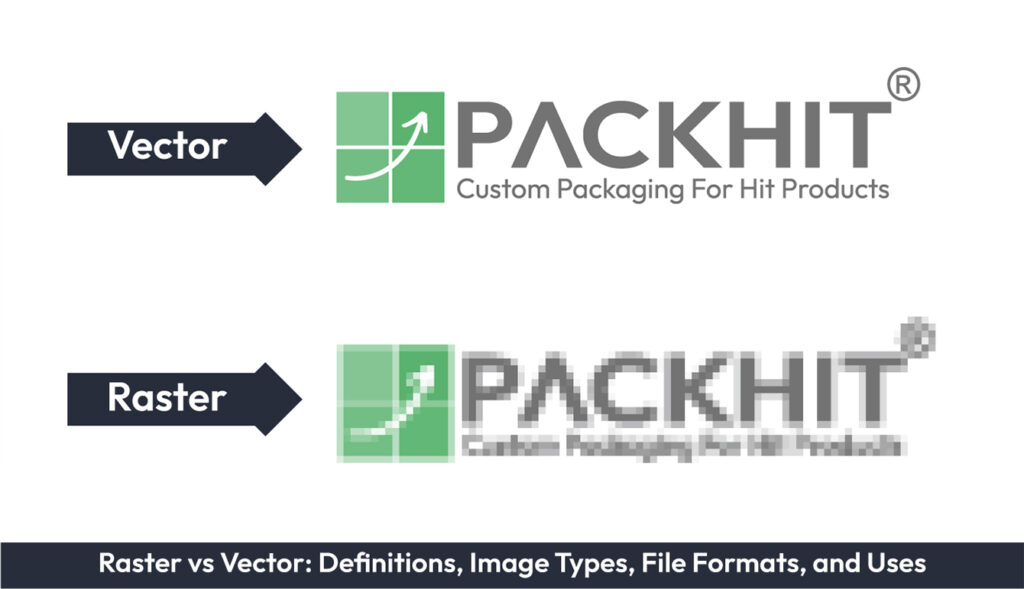Raster and vector graphics are two fundamental types of digital image formats, each with unique characteristics, advantages, and applications. Raster graphics are composed of pixels, making them ideal for detailed and photo-realistic visuals such as product images and textures, though they are resolution-dependent and can become pixelated when scaled. Common raster file formats include JPEG, PNG, TIFF, and GIF, and they typically require a resolution of at least 300 DPI for high-quality print results. Vector graphics, on the other hand, use mathematical equations to define paths and shapes, allowing for infinite scalability without quality loss, making them perfect for logos, icons, and typography.
Key features of vectors include resolution independence, precision, smaller file sizes, and ease of editing, with common formats such as SVG, AI, EPS, and PDF. A comparison of raster and vector graphics reveals differences in scalability, file size, detail, and editability, guiding designers in choosing the appropriate format based on project needs. Raster-to-vector and vector-to-raster conversions are also essential in design workflows, allowing flexibility across media, though each method has its limitations. Ultimately, choosing the right format for packaging design involves leveraging raster graphics for realistic imagery and vector graphics for scalable branding elements, often combining both for optimal visual impact and functionality.
- What are Raster Graphics?
- Characteristics of Raster Graphics
- Common File Formats for Raster Graphics
- Applications of Raster Graphics in Packaging
- What are Vector Graphics?
- Characteristics of Vector Graphics
- Common File Formats for Vector Graphics
- Applications of Vector Graphics in Packaging
- What are the Differences Between Raster and Vector Graphics?
- Converting Raster to Vector and Vice Versa
- Choosing the Right Format for Packaging Design
What are Raster Graphics?
Raster graphics, also referred to as raster images or raster, are images composed of a rectangular grid of pixels, which is ideal for detailed and photo-realistic images, making it widely used in digital photography and web design. Raster graphics are resolution-dependent, meaning their quality diminishes when scaled beyond their original dimensions.
Characteristics of Raster Graphics
The characteristics of raster graphics are mentioned below:
- Composition: Raster graphics are pixel-based, meaning they consist of a grid of individual pixels where each pixel represents a single point of color.
- Resolution Dependency: Raster images are resolution-dependent. Their quality deteriorates when scaled beyond their original dimensions, often leading to pixelation.
- Detail and Realism: Raster graphics excel in producing detailed, photo-realistic visuals, making them ideal for applications such as product photography, textured backgrounds, and intricate gradients.
- File Size: Due to their pixel-based nature, raster files are typically larger compared to vector files, particularly for high-resolution images.
- Printing Requirements: Raster images require a resolution of at least 300 DPI (dots per inch) to ensure clarity and sharpness in print, especially for packaging designs.
Common File Formats for Raster Graphics
The most common file formats for raster graphics are given below:
The most common file formats for raster graphics are given below:
The most common file formats for raster graphics are given below:
- JPEG: Ideal for compressing photographic images
- PNG: Supports transparency and is commonly used for web graphics
- TIFF: High-quality format often used in professional printing
- GIF: Limited to 256 colors, suitable for simple animations
Applications of Raster Graphics in Packaging
Raster graphics are commonly used in packaging design for detailed product images, textures, and gradients. For example, a high-resolution photograph of a product on a box or label is typically a raster image. However, care must be taken to ensure the image resolution is at least 300 DPI (dots per inch) to avoid pixelation during printing.
What are Vector Graphics?
Vector graphics are images created using mathematical equations to define paths, shapes, and colors. Unlike raster graphics, vector images are resolution-independent, meaning they can be scaled infinitely without losing quality, making them ideal for logos, icons, and other designs that require precision and scalability.
Characteristics of Vector Graphics
Vector graphics are uniquely defined by their mathematical precision and adaptability, making them a fundamental asset in design workflows. Below are the key characteristics that distinguish vector graphics:
- Scalability: Vector graphics can be scaled infinitely without any loss of quality, ensuring clarity and sharpness across varying sizes.
- Resolution Independence: Unlike raster graphics, vectors are not resolution-dependent, making them ideal for designs that need to adapt to multiple formats and dimensions.
- Editability: Each element within a vector graphic can be individually manipulated, offering unparalleled flexibility for adjustments and refinements.
- File Efficiency: Vector files are typically smaller in size compared to high-resolution raster images, as they store data as mathematical equations rather than pixels.
- Precision: Ideal for clean, geometric designs, vector graphics ensure accurate alignment and shapes, crucial for branding elements such as logos and icons.
- Compatibility: Vector files are widely supported by professional design software, allowing seamless integration into packaging workflows.
Common File Formats for Vector Graphics
The most common file formats for raster graphics are given below:
- SVG: Widely used for web and scalable designs
- AI: Adobe Illustrator’s native format, ideal for professional design
- EPS: Compatible with various design and printing software
- PDF: Often used for sharing and printing vector designs
Applications of Vector Graphics in Packaging
Vector graphics are essential in packaging design for creating logos, icons, and text. For example, a brand logo on a product box or a custom font used in a label design is typically a vector graphic. Their scalability ensures that these elements remain sharp and clear, regardless of the packaging size.
What are the Differences Between Raster and Vector Graphics?
Raster and vector graphics are different in terms of composition, scalability, detail, font size, and editing. They both have unique attributes, and the choice between them depends on the specific requirements of your project, such as scalability, detail, and file size considerations.
The table below shows a detailed comparison to help you select the right format for packaging needs:
| Aspect | Raster Graphics | Vector Graphics |
|---|---|---|
| Composition | Pixels | Paths defined by mathematical equations |
| Scalability | Limited; quality decreases when scaled | Unlimited; no quality loss when scaled |
| Detail | High; suitable for photo-realistic images | Moderate; best for simple, clean designs |
| File Size | Larger, especially for high-resolution images | Smaller, as they store mathematical data |
| Editing | Challenging; requires specialized software | Easy; individual elements can be manipulated |
The differences between raster and vector graphics shown in the table above help determine when to use raster or vector graphics in your packaging design. For instance, raster graphics are ideal for showcasing high-resolution product photography, while vector graphics are better suited for logos, text, and other branding elements that need to remain sharp across varying sizes. Leveraging both formats strategically can help you achieve a balance between visual quality and functionality in your packaging projects.
Converting Raster to Vector and Vice Versa
Converting between raster and vector formats is a common requirement in design workflows. For example, a raster logo may need to be converted into a vector format for scalability, or a vector illustration may need to be rasterized for use in a web application.
Raster to Vector Conversion
Converting raster images to vector graphics involves tracing the pixel-based image to create paths. This process can be done manually using software like Adobe Illustrator or automatically using tools like CorelDRAW. However, the conversion may result in a loss of detail, especially for complex images.
Vector to Raster Conversion
Converting vector graphics to raster images is straightforward and involves exporting the vector file into a raster format like JPEG or PNG. The resolution of the rasterized image must be set appropriately to ensure quality, especially for printing purposes.
Choosing the Right Format for Packaging Design
The choice between raster and vector graphics in packaging design depends on the specific requirements of the project. For detailed product images and textures, raster graphics are ideal. For logos, text, and scalable designs, vector graphics are the preferred choice. Combining both formats often yields the best results, leveraging the strengths of each.